When you’re planning to start a blog, one of the first things you need to do is figure out what type of content your blog will contain. Once you know that, the next step is figuring out how to research a blog of that content. This guide will walk you through the process of researching a blog with low keyword difficulty and high traffic. By following these guidelines, you’ll be able to write high-quality articles that will draw in readers.
How to measure keyword difficulty?
When you’re researching for a blog that has low keyword difficulty and high traffic, it can be tough to know just how difficult it is to rank for certain phrases. There are a few different methods you can use to measure keyword difficulty and figure out which keywords might be worth targeting.
The first is to use the Google AdWords Keyword Planner. This tool allows you to see the monthly search volume, competition, and AdWords bid for specific keywords. This will give you an idea of how hard it will be to rank for these terms on your blog.
Another way to measure keyword difficulty is through the Moz Keyword Difficulty Index (KDI). This tool provides an estimation of how hard it will be for your chosen keywords to rank on a given SERP. However, this metric isn’t always 100% accurate, so keep that in mind when using it as a guide.
Ultimately, the best way to determine which keywords are worth targeting on your blog is by doing some research yourself. By analyzing your competition and seeing what words and phrases are performing well on their sites, you can start coming up with potential target phrases for your blog. Then, simply test out some of those phrases on a small scale before going all-in on any one target term.
How do research for a blog with low keyword difficulty and high traffic?
If you want to start a blog with high traffic and low keyword difficulty, there are a few things you can do. First, think about what your blog’s main purpose is. What topics are you interested in writing about? Once you know this, start researching those topics to see if they have any keywords associated with them. Next, use a tool like Google AdWords Keyword Planner to see which keywords are most relevant to your topic. Finally, target those keywords on your blog content and make sure it’s of high quality. In the end, making your blog content catchy and relevant will help you attract more readers and increase traffic!
What are the best ways and means to do research for a blog to rank fast?
There are a few ways to research a blog if you want to rank fast. You can use the Google search engine, which will provide you with a list of high-traffic, low-keyword blogs that match your topic. Or, you can use keyword tools like SEMrush or Moz to find blog content that is relevant to your topic and then analyze it for keywords and other SEO optimization techniques. Finally, you can also check out blog directories like SiteJabber or Blog Top 100 to see which blogs are ranking well in your niche and copy their content strategy.
To research a blog with low keyword difficulty and high traffic, here are some tips:
1. Use Google search engine: The first step is to use the Google search engine to look up keywords that you want to include in your blog post. For example, if you’re writing about parenting, you might want to search for terms like “parenting advice,” “parenting resources,” or “raising kids.”
2. Use Google AdWords: Another way to find high-traffic keywords is to use Google AdWords. This type of ad campaign allows you to spend money on advertising and then track which keywords are resulting in click-throughs from your ads. This information can help you identify which words people are searching for when they’re looking for information about parenting.
3. Use social media sites: Finally, don’t forget about social media sites! Many people visit blogs based on what friends or family members have posted about the topic being discussed on those sites. You can also use social media sites to promote your blog posts and target specific demographics with your content by using targeted keywords in your posts.