Graphic design software is a vital part of any design studio. It allows you to easily create and edit graphics, logos, and designs. In this blog post, we will explore the different types of graphic design tools and their uses. We will discuss the pros and cons of each type, as well as highlight some of the best applications for specific purposes. So whether you’re looking for an all-in-one solution or just a certain type of software, be sure to check out this blog post.
Adobe Creative Suite: An Overview
Adobe Creative Suite is a suite of graphic design tools that includes Adobe Photoshop, Adobe Illustrator, and Adobe InDesign. Each program has its own unique features and uses. So it’s important to understand what each one does before getting started.
Adobe Photoshop is the most commonly used program in the Creative Suite. It’s a photo editing program that lets you manipulate images by adding text, effects, and layers. You can use Photoshop to resize images, crop them, and adjust contrasts and colors.
Adobe Illustrator is designed for creating vector illustrations. You can use it to create logos, icons, charts, illustrations, and more. With Illustrator, you can create shapes using various tools such as the Pencil tool and the Freeform tool. You can also add text or layers to your illustrations to create complex designs.
Adobe InDesign is used to design printed materials such as brochures, magazines, catalogs, booklets, cards, and more. InDesign lets you create layouts using grids and guides; add text; add graphics; use styles; add animations; and export your designs to PDF or other formats.
Canva: A User-Friendly Graphic Designing Software
Canva is a user-friendly graphic design software that is available on both desktop and mobile platforms. It has an easy drag-and-drop interface, which makes it perfect for creating images and graphics for webpages, marketing materials, and more.
There are many different types of graphic design tools out there,. But Canva is perfect for beginners who want to create basic designs. It’s also great for people who need to create more than simple graphics. since it has features like layer editing and advanced filters.
If you’re looking to get started with graphic design software. Canva is a great option because it’s easy to use and versatile. You can create basic designs or go beyond the basics with its features and tools.
GIMP: A Free and Open-Source Alternative to Adobe
GIMP, or GNU Image Manipulation Program, is an open-source image editing software program that has become a popular alternative to Adobe Photoshop. While it lacks some features of Photoshop, GIMP is suited for basic photo editing and graphic design tasks.
Some users prefer GIMP because it is free and open-source software. This means that the source code for GIMP is available for anyone to inspect and modify as they see fit. This makes GIMP more customizable and responsive to user feedback than proprietary programs like Photoshop.
Another advantage of using GIMP is that it is versatile enough for basic graphic design tasks. Unlike Adobe Photoshop, which is primarily used for photo editing, GIMP can also be used to create flyers, web graphics, logos, and other types of graphics. Therefore, if you are just starting out in graphic design or need a versatile program that you don’t have to spend a lot of money on, GIMP may be a good option for you.
Inkscape: A Vector Graphics Editor
Inkscape is a vector graphics editor that allows users to create illustrations, icons, and logos. It is popular for creating detailed illustrations and diagrams. Inkscape also has capabilities for typography and logo design.
One of the advantages of Inkscape is that it can be used to create highly detailed illustrations or diagrams. It also has capabilities for typography and logo design. Additionally, Inkscape is an open source software, which means that it can be modified by anyone. This makes it a good choice for creating custom designs.
Another advantage of Inkscape is that it is cross-platform. This means that it can be used on both desktop and mobile devices. Additionally, Inkscape is free to use and download, which makes it a good option for beginner graphic designers
Sketch:A Mac-Based Graphic Designing Tool
–>Sketch is a Mac-based graphic design tool that has become increasingly popular in recent years. Sketch is free and can be used to create graphics for both personal and commercial projects.
Some of the features that make Sketch a powerful graphic design tool include its vector drawing capabilities, ability to work with layers, and its support for Inkscape and Illustrator files.
While there are several other graphic design tools available for Macs, Sketch is perhaps the most versatile and user-friendly option out there. If you’re looking for a tool that you can use to create basic graphics, Sketch may be just what you’re looking for.