Email marketing is an effective tool for promoting your business and keeping your customers engaged. However, creating emails that stand out in your customers’ crowded inboxes can be a challenge. That’s where graphic designing comes in. By incorporating visually appealing graphics into your email marketing campaigns, you can increase engagement and conversions. In this article, we’ll explore how to incorporate graphic design basics into your email marketing campaigns and best practices for creating effective email marketing graphics.
Tips for Incorporating Graphic Designing into Email Marketing Campaigns:
- Use attention-grabbing subject lines: Your email subject line is the first thing your customers will see. To entice them to open your email, use a catchy subject line that incorporates your graphic design elements. For example, if you’re promoting a sale, use a subject line like “Huge Sale Alert: Up to 50% off!” with an eye-catching sale banner graphic.
- Keep it simple: Your email graphics should be simple and easy to understand. Don’t overload your emails with too many graphics or too much text. Keep the focus on your key message and use graphics to enhance it.
- Be consistent with branding: Your email graphics should reflect your branding and be consistent with your website and social media profiles. Use your brand colors and fonts in your graphics to create a cohesive look and feel.
- Use high-quality images: Low-quality images can make your email look unprofessional. Use high-quality images that are relevant to your message and make sure they’re optimized for email.
- Include a call-to-action: Your email graphics should include a clear call-to-action (CTA). Use graphics to draw attention to your CTA and make it easy for customers to take action.
Best Practices for Creating Effective Email Marketing Graphics:
- Use the right file types: When creating email graphics, it’s important to use the right file types. JPEGs are great for photographs, while PNGs are better for graphics design basics with transparent backgrounds. Avoid using GIFs or large files that can slow down email load times.
- Optimize for mobile: More and more people are checking their email on their mobile devices, so it’s important to optimize your email graphics for mobile screens. Use a mobile-responsive email template and make sure your graphics are easy to view on smaller screens.
- Use alt tags: Alt tags are descriptions of your graphics that appear when the image can’t be displayed. Use alt tags to describe your graphics and make sure they’re relevant to your message.
- Test and optimize: Testing and optimizing your email graphics is essential for improving engagement and conversions. Use A/B testing to compare different graphics and see what works best for your audience. Analyze your email campaign metrics to track your progress and make improvements over time.
Conclusion:
Incorporating graphic design basics into your email marketing campaigns can be a powerful way to engage your customers and boost conversions. By following these tips and best practices, you can create visually appealing email graphics that effectively promote your message and brand. Remember to keep it simple, be consistent with branding, use high-quality images, include a clear call-to-action, and optimize for mobile. With a little creativity and planning, your email marketing campaigns can stand out in your customers’ inboxes and drive business growth.