The world of e-commerce is growing at a rapid pace, with more and more businesses moving online to capture a wider market. As the competition grows, it’s essential to create an e-commerce website that stands out from the crowd. Web development plays a critical role in creating a successful e-commerce website. In this article, we’ll explore how to create a successful e-commerce website with web development, covering three main areas: website design, website functionality, and website optimization.
Website Design with Web Development
The design of your e-commerce website is the first thing visitors notice, and it plays a significant role in their decision to make a purchase. A well-designed website instills confidence in visitors and helps build brand trust. Here are some tips for creating a successful e-commerce website design with web development.
- Start with a user-friendly interface
The user interface (UI) is critical in ensuring that visitors have an easy time navigating your website. A simple and intuitive UI design can help you stand out from the competition. A web development team can create a UI design that is easy to navigate and visually appealing to visitors.
- Use high-quality images and videos
High-quality images and videos can help showcase your products and services in the best light. With web development, you can optimize your images and videos for quick loading times without sacrificing quality.
- Ensure mobile responsiveness
With the majority of internet users accessing websites through their mobile devices, it’s essential to ensure that your website is mobile-responsive. Web development teams can create a responsive design that adapts to different screen sizes and provides a seamless browsing experience for visitors.
Website Functionality with Web Development
Functionality is critical in ensuring that visitors have a seamless experience on your e-commerce website. A web development team can help you create a website that is fast, secure, and easy to use. Here are some tips for creating a successful e-commerce website functionality with web development.
- Choose the right e-commerce platform
Choosing the right e-commerce platform is crucial in ensuring that your website functions as intended. A development team can help you choose an e-commerce platform that meets your needs, whether it’s a hosted or self-hosted solution.
- Integrate payment and shipping options
Payment and shipping options are critical in providing a smooth checkout experience for customers.Development teams can integrate payment and shipping options seamlessly into your website. Ensuring that customers can complete their purchases without any hiccups.
- Implement security measures
Security is essential in protecting your customers’ sensitive information. With website development, you can implement security measures such as SSL certificates, firewalls, and two-factor authentication to safeguard your website and your customers’ data.
Website Optimization with Web Development
Website optimization is critical in ensuring that your e-commerce website is visible to potential customers. A web development team can help you optimize your website for search engines, speed, and conversions. Here are some tips for optimizing your e-commerce website with web development.
- Implement SEO best practices
Search engine optimization (SEO) is critical in ensuring that your website appears at the top of search engine results pages (SERPs). A development team can implement SEO best practices, including optimizing your website’s structure, content, and meta tags.
- Optimize website speed
Website speed is essential in providing a seamless experience for visitors. With website development, you can optimize your website’s speed by compressing images, minifying code, and using a content delivery network (CDN) to improve loading times.
- Implement conversion rate optimization (CRO)
Conversion rate optimization (CRO) is critical in ensuring that your website converts visitors into customers. A web team can implement CRO best practices, including creating clear calls-to-action (CTAs), simplifying the checkout process, and testing different design and content variations